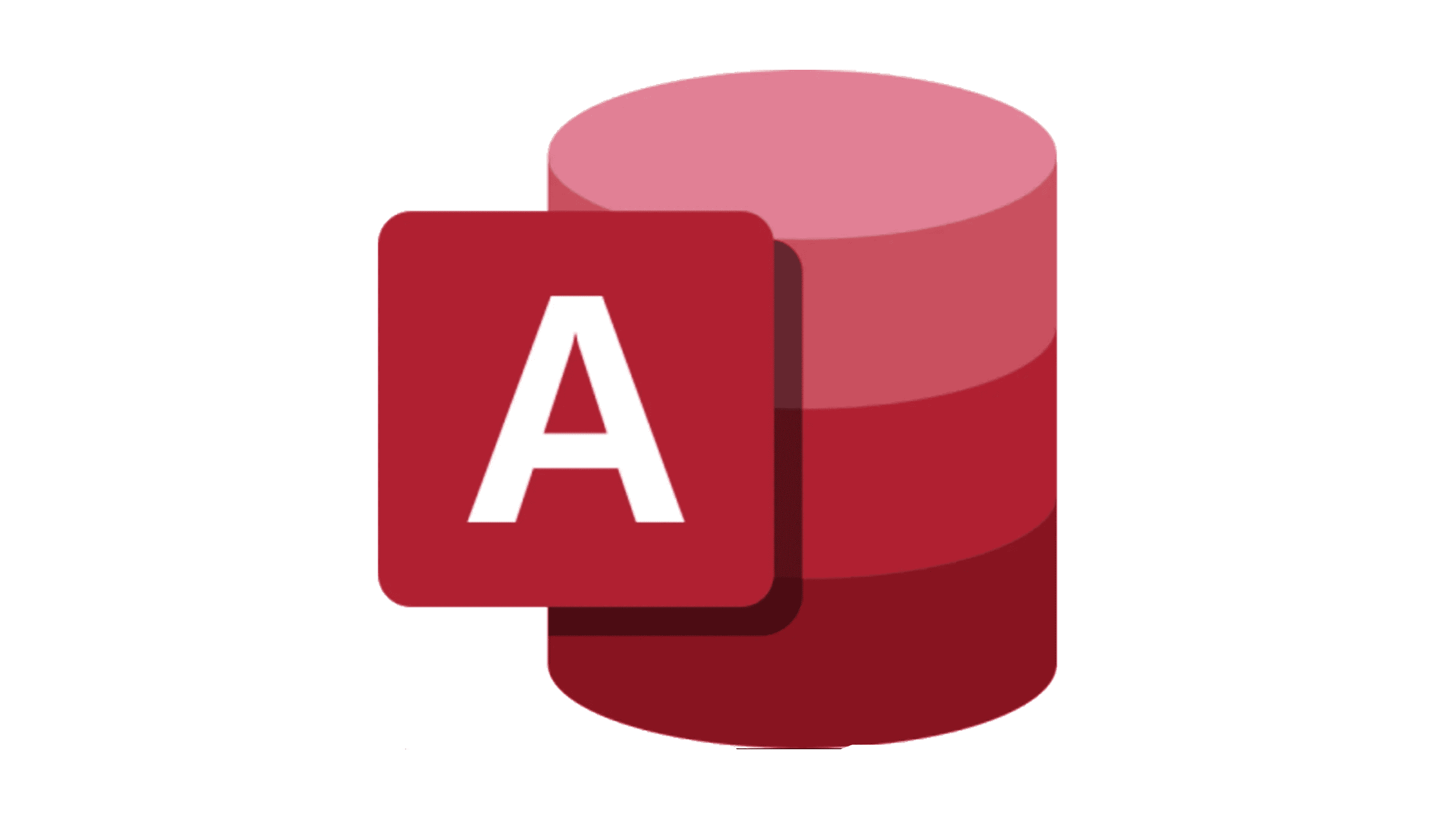
Access Migration and Synchronization
Migration Made Easier...
Microsoft Access is a widely-used desktop database management system, popular for its entry-level simplicity and familiar Microsoft Office interface. Its ease of use makes it accessible even to novice database developers. However, as your data needs grow, so does the demand for more robust database solutions.
Our Convert DB tools empower businesses to scale their Microsoft Access applications to enterprise-level databases or web-based solutions, ensuring smooth transitions and enhanced data accessibility.
Whether you’re working with MS Access x86 or Access x64, our tools support both, providing versatile solutions for your database migration needs.
Convert Microsoft Access to a Server Database
- Enhanced Data Deployment. Migrating from Access to a server-based database opens up extensive possibilities for data utilization. Unlike Access, server databases can be accessed by a wide range of clients, increasing the value and reach of your data.
- Increased Web Accessibility. While Microsoft Access offers some web-based capabilities, server databases provide a broader range of options for online data access. A server database enables a platform-independent web interface, allowing users to access data from various devices and browsers.
- Efficient Management of Large Databases. Access databases are limited to a maximum size of about 2 GB. Server databases, on the other hand, can efficiently manage terabytes of data, making them a superior choice for businesses dealing with large volumes of information.
- Multi-User Access. MS Access is primarily designed for single-user environments, with limited data-sharing capabilities. Server databases, however, are built to support multiple users simultaneously, making them ideal for networked environments and large-scale data management.
- Improved Data Integrity and Backup Management. Moving your data to a server-side database enhances data integrity and simplifies backup processes. Server databases offer centralized data storage with automated backup solutions, a significant advantage over the manual backup procedures required for individual Access databases.
- Flexible Hardware and Platform Options. Server databases run on various platforms, including Linux, Unix, and Windows, giving you the flexibility to choose the best environment for your needs. In contrast, Microsoft Access is restricted to the Windows operating system.





