EXCEL TO ORACLE
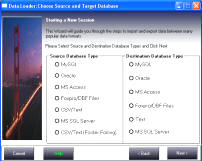 Excel to Oracle converter is a tool to Convert, Migrate data from Excel Files to Oracle Database or from Oracle to CSV / Delimited Text Files or Fixed width files. You can convert multiple files in one go into Oracle tables or convert multiple Oracle tables to CSV files.
Excel to Oracle converter is a tool to Convert, Migrate data from Excel Files to Oracle Database or from Oracle to CSV / Delimited Text Files or Fixed width files. You can convert multiple files in one go into Oracle tables or convert multiple Oracle tables to CSV files.
It will create Tables Schemas and loads the data or it can also the data into existing tables with full Source to Target Column mappings.
It can also Sync Excel files to Oracle Tables. Provides UPSERT, INSERT, APPEND, DELETE and DROP Loading options
Excel files to Oracle Converter comes with a in built scheduler to run transfer jobs at specified intervals. No need to define the conversion jobs again and again, just create a session define the schedule date and time and Excel to Oracle Converter will automatically executes your session in the background. You can later on check the log file for information.
You can also use Windows Task Scheduler to run the conversion jobs automatically since it provides a command line interface also.
All the sessions are stored in a repository. Excel to Oracle Converter provides a user friendly interface to manage repository. Such as taking backup and/or restore repository from a previous backup. You can also create a new blank repository in case you need it.
Using Excel to Oracle Converter you can perform the following conversion
- Excel to ORACLE Database
- Excel to ORACLE SQL Dump file
- Excel to CSV / Delimited / Fixed Width files
- ORACLE to ORACLE Database
- ORACLE to ORACLE SQL Dump file
Supports all versions of Oracle right from Oracle 7.3, 8.0, 8i, 9i, 10g, 11g, 12c
Doesn’t need Oracle Client Software or Libraries. Connects directly to Oracle databases running on local machine or remote server. You need to just provide the host address and Oracle SID name to connect to the Oracle database.
Supports the Native Oracle Bulk loading option to load the data at blazing speeds.
Features
- Wizard based
- Map Source Columns to Target Table columns
- Specify WHERE conditions to filter data
- Save and Schedule of Sessions for recurring data transfers.
- Fast Speed
- Completely user friendly
- No need to write any code
- Select single or multiple CSV files / Excel Sheets to transfer
- Select or Deselect Columns while transferring
- Change Destination Datatypes and widths
- Most Popular product in Database App. section in download.com
- Economical costs just $99 For Standard Version
- Fully functional Trial version with just 50 rows limit is available
- Transfer Millions of rows easily and fast. That’s what our existing Customers are doing
- Runs on all Windows Versions: Windows 10, Windows 8.1, Windows 7,Windows 2012, Win 2003,Win 2000, XP
Select the Folder containing Excel, Choose Target Oracle database and click Start to start conversion
Supported Databases
- MySQL
- MySQL Dump
- Oracle
- Oracle SQL Dump
- MS Access
- PostgreSQL
- Foxpro/DBF Files
- CSV/Text or Fixed width
- MS SQL Server
- MS SQL Server Dump
- Maria DB
- Amazon RDS
- Amazon Aurora
- Google Cloud
- Azure Database for MySQL
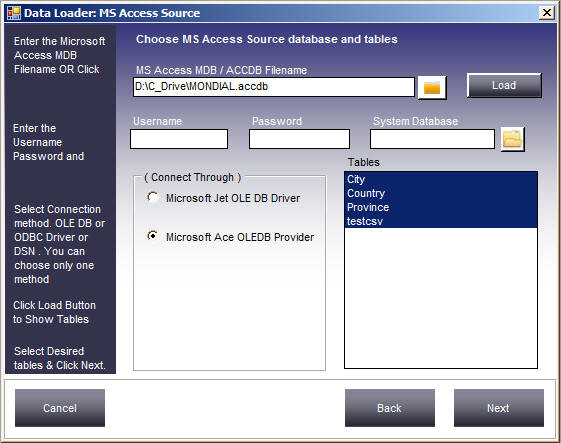
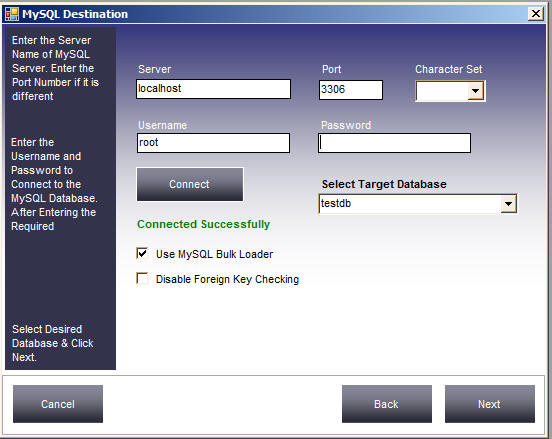
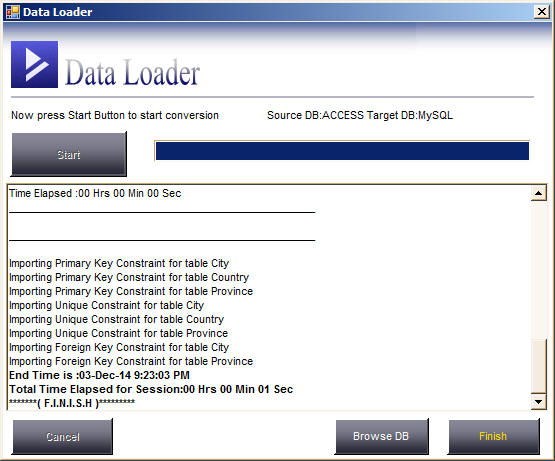
Top Features
Constraints and Indexes
Imports all Constraints and Indexes and Auto Increment attributes.
In Built Scheduler
Automatically transfer data without any interaction.
Bulk Loading
Bulk Loading feature for Oracle, MySQL and MS SQL Server databases to load millions of rows at blazing speed.
Column Mapping
Load into new or existing tables with full Column Mapping.
SQL DUMP FILES
Generate SQL dump files from any database source.
Synchronize
UPSERT and INSERT loading options to Synchronize Source and Target databases.
