CONVERT MS ACCESS TO MYSQL
Convert DB for Access to MySQL: Seamless Database Migration and Synchronization
Convert DB for Access and MySQL is a powerful cross-database migration software designed for seamless data conversion and synchronization between Microsoft Access (.MDB or .ACCDB) and MySQL databases.
Why Convert Microsoft Access Database to MySQL?
Scaling an MS Access database to an enterprise level becomes essential when its built-in capabilities are no longer sufficient. Converting Access to MySQL is one of the most effective ways to upgrade and optimize an outdated Access database.
- Enhanced Data Sharing – Migrating Access data to MySQL allows multiple users to access and manage data over the web.
- Overcoming Size Limitations – MS Access databases are restricted to 2 GB, while MySQL efficiently handles terabytes of data.
- Cross-Platform Compatibility – Microsoft Access is exclusive to Windows, whereas MySQL is cross-platform,
Supported Conversion and Migration Situations
With MS Access to MySQL Converter, you can perform the following conversions:
– MS Access to MySQL Database
– MS Access to MariaDB Database
– MS Access to MySQL SQL Dump File
– MySQL to MS Access
– MariaDB to MS Access
– MySQL to MySQL Database
– MySQL to MariaDB Database
– MariaDB to MySQL Database
– MySQL/MariaDB SQL Dump Files


Supported Databases
Using Access to MySQL conversion and synchronization tools.
When launching the Convert DB application, it effortlessly guides you through the steps to begin database migration or synchronization.
1. Select the Start a New Session Option and click Next Button.
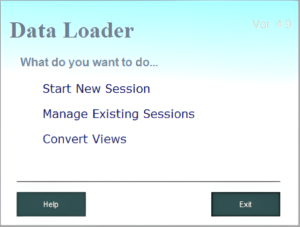
2. Select the source and target database types and click Next to proceed. For example, in this guide, we’ll Convert MS Access to MySQL database tables. Choose MS Access in the Source panel and MySQL in the Target panel, then click Next to continue.
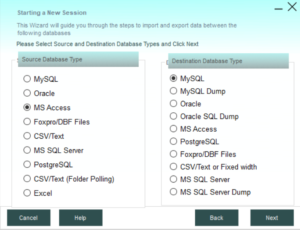
3. Now you will get a window to select the Source MS Access Database. Click the browse button to select the access MDB/ACCDB file or type in the path and name of the MDB/ACCDB file and click the load button. Then you will see list of tables residing in that database. Select the desired table which you want to convert to MySQL and click next. For example lets convert Categories, Customers, Invoices, Order Details, Orders and Shippers table. Select these tables from the list by clicking mouse button and then Click Next
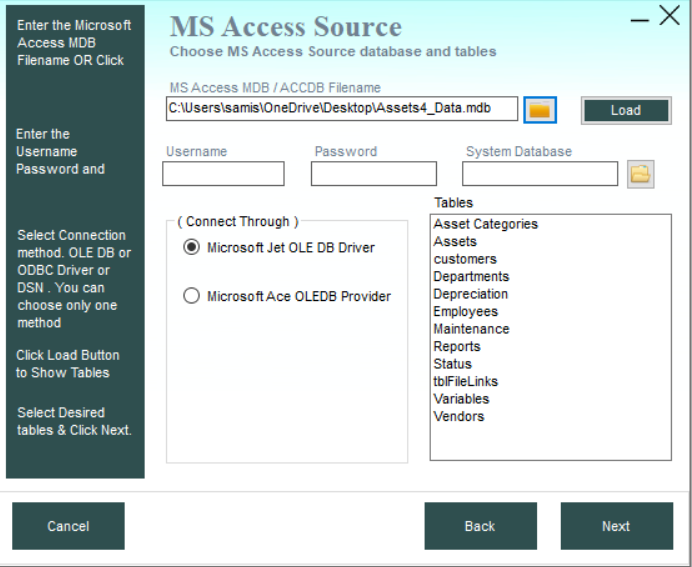
4. You will now see a window to configure the target MySQL database. Enter the server name, port number, username, and password, then click the Connect button to retrieve a list of MySQL databases available on that server. Select the database where you want to load the data, and click Next to proceed.
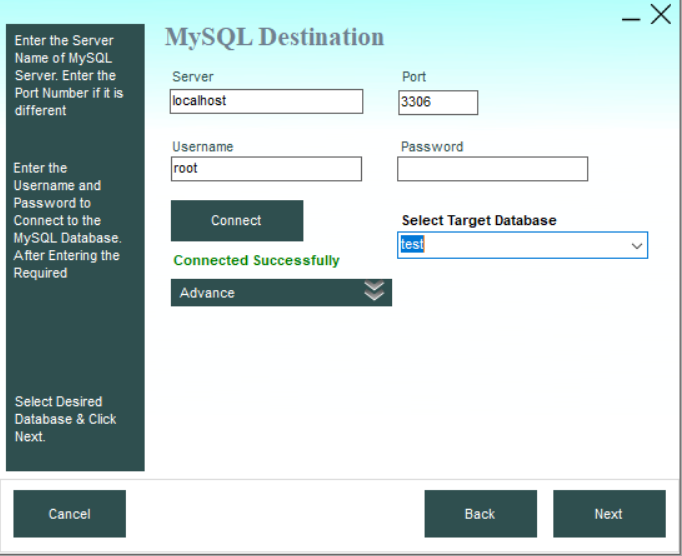
5. After selecting the Source and Target Databases, a window will appear displaying the Source and Target tables, as shown below. You can modify the destination table name or choose an existing table from the drop-down list. To filter columns, define column mappings, specify a WHERE condition, or configure loading options (for scenarios where the target table already exists), click the Columns button, as illustrated in the figure below. Select the database where you want to load the data, and click Next to proceed.
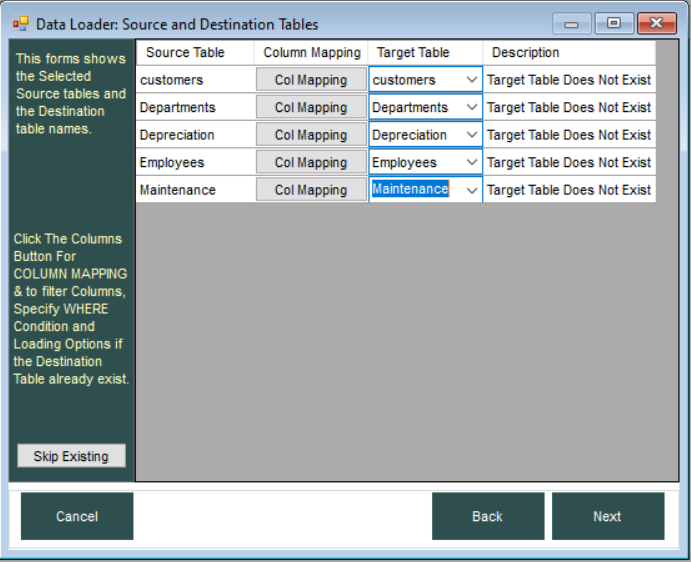
6. At this stage, you can choose to save and schedule the session for future use or run it immediately without saving. Saving & Scheduling: Enter a session name (or use the default). Specify a log file name to record the session summary. Set the schedule frequency if you want the session to run automatically at regular intervals. Running Immediately: If you choose to start the conversion right away, Convert DB will save the session to the repository and display the loading form to initiate the process. And click NEXT.
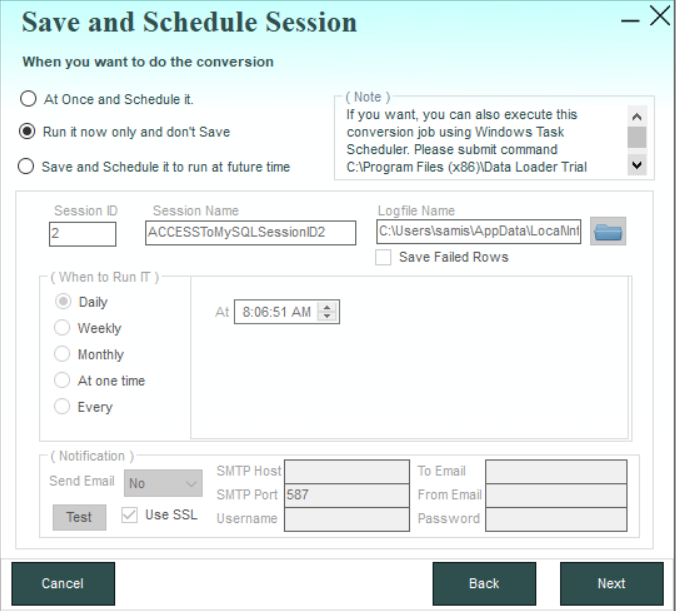
Now you are ready to Convert MS Access to MySQL. Click the Start button to start the conversion.
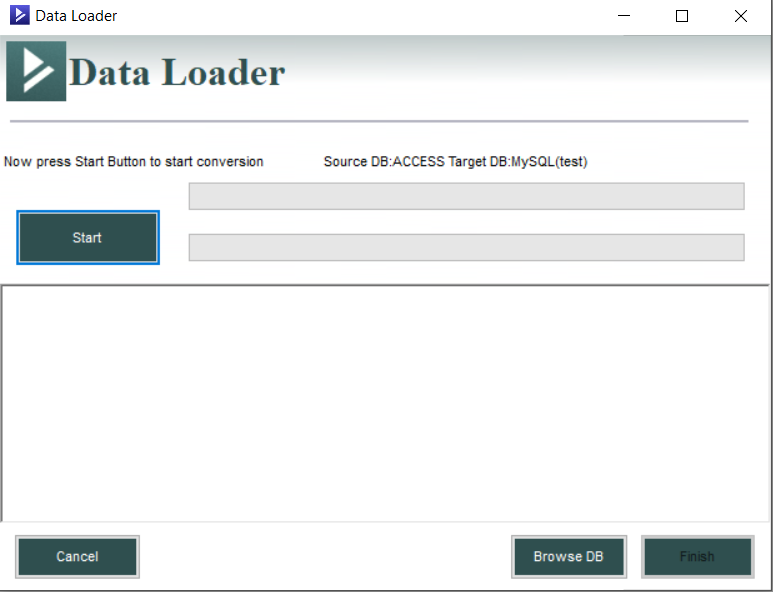
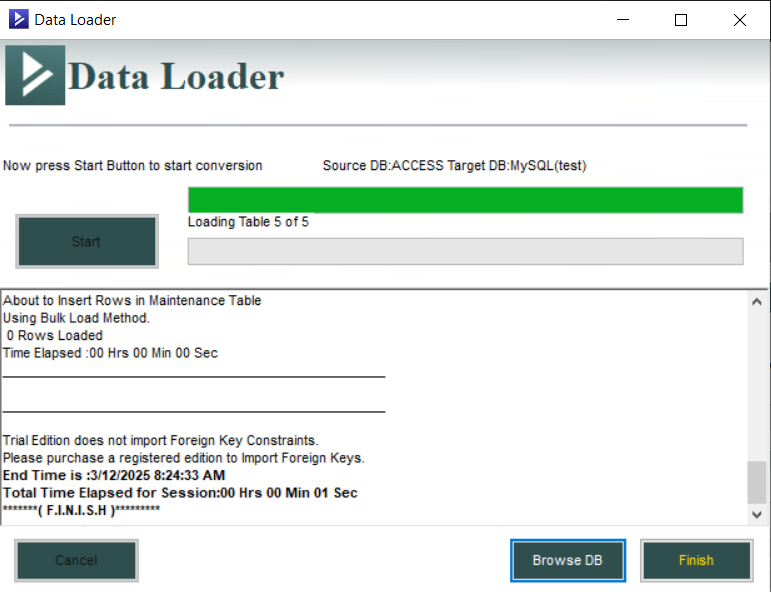
After conversion of MS Access to MySQL click the Finish Button. As the conversion is done Data Loader will show the progress in the Progress Bar as well it will record all the actions in a log including any error messages and warnings.
For a more in-depth guide on converting MS Access to MySQL, including column mapping and applying WHERE conditions, check out this article.
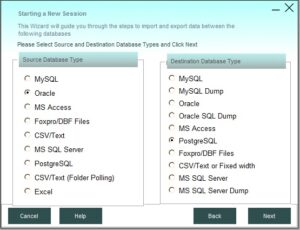 The MS Access to MySQL Converter is a powerful, all-in-one device developed to convert, Migrate, and synchronize information perfectly between MS Access and MySQL databases. Whether you are relocating information, performing normal database synchronization, or taking care of complex conversions, this device provides a streamlined remedy for all your database migration needs.
The MS Access to MySQL Converter is a powerful, all-in-one device developed to convert, Migrate, and synchronize information perfectly between MS Access and MySQL databases. Whether you are relocating information, performing normal database synchronization, or taking care of complex conversions, this device provides a streamlined remedy for all your database migration needs.
 Functions of MS Access to MySQL Converter
Functions of MS Access to MySQL Converter
1. Two-Way Conversion and Movement
– Convert from MS Access to MySQL or MySQL to MS Access effortlessly.
– Support for MariaDB, ensuring compatibility with modern MySQL variants.
– Convert multiple tables in one go for enhanced productivity.
2. Synchronize MS Access and MySQL databases effortlessly with several loading choices:
– UPSERT: Update existing rows or place new ones when no match is found.
– INSERT: Include rows just when they do not already exist in the location table.
– ERASE: Remove rows from the target table that don’t exist in the source.
– ADD: Add new rows from the MS Access resource table to MySQL.
– DROP: Drop the target table, recreate it, and load fresh rows from the resource.
3. Schema and Constraints Monitoring
– Convert tables, schemas, restrictions, indexes, and default values effortlessly.
– Map source columns to destination table columns for exact conversion.
– Filter rows with advanced where conditions.
4. Scheduler for Automated Transfers
– Set up and automate conversion or migration jobs.
– Utilize the integrated scheduler to run jobs at specified intervals without manual intervention.
– All tasks are kept in a repository for simple access and management.
5. Command-Line Interface for Advanced Users
– Run migration tasks manually using the command-line interface.
– Integrate with Windows Task Scheduler or your own applications for automated database transfers.
6. Bulk Data Loading for Faster Transfers
– Utilize MySQL Bulk Loading to transfer numerous rows promptly and efficiently.
– Enhance performance for massive data transfers.
Supported Conversion and Migration Situations
With MS Access to MySQL Converter, you can perform the following conversions:
– MS Access to MySQL Database
– MS Access to MariaDB Database
– MS Access to MySQL SQL Dump File
– MySQL to MS Access
– MariaDB to MS Access
– MySQL to MySQL Database
– MySQL to MariaDB Database
– MariaDB to MySQL Database
– MySQL/MariaDB SQL Dump Files
This flexibility ensures the tool covers all conversion and migration needs, whether for databases or SQL dumps.
User-Friendly Interface with Advanced Control
– Wizard-Based Interface: Perform conversions step-by-step with a simple, intuitive interface.
– Adjustable Columns: Select or deselect source columns, change data types, and adjust column sizes for the target database.
– Save Sessions: Save and organize sessions for recurring database transfers.
– Log Management: Maintain detailed logs of all activities for monitoring and troubleshooting.
Why Choose MS Access to MySQL Converter?
– Compatible with Windows 11 and All Versions: Works on Windows 11, 10, 8.1, 7, Windows Server 2012/2003/2000, and XP.
– No Coding Required: Completely straightforward, even for beginners.
– Trial Version: Fully functional trial version with a limit of 50 rows for testing.
– Affordable Pricing: Priced economically at $99 for the Standard Edition.
– Lightning-Fast Performance: Transfer countless rows efficiently without delays.
Perfect for Companies and Developers
Whether you are a database administrator, developer, or small business owner, the MS Access to MySQL Converter is your go-to tool for seamless database conversion, migration, and synchronization. Eliminate manual efforts, reduce errors, and ensure your data remains accurate and up to date.
Begin Today!
Experience the power of MS Access to MySQL Converter for all your database needs. Whether it’s a one-time migration, recurring synchronization, or mass data transfer, this tool is the ultimate solution for a hassle-free database conversion process.
Download the free trial and see exactly how easy it is to convert, move, and synchronize your databases today!
Select the MS Access tables, Choose Target MySQL database and click Start
Supported Databases
Top Features
Constraints and Indexes
Imports all Constraints and Indexes and Auto Increment attributes.
In Built Scheduler
Automatically transfer data without any interaction.
Bulk Loading
Bulk Loading feature for Oracle, MySQL and MS SQL Server databases to load millions of rows at blazing speed.
Column Mapping
Load into new or existing tables with full Column Mapping.
SQL DUMP FILES
Generate SQL dump files from any database source
Synchronize
UPSERT and INSERT loading options to Synchronize Source and Target databases.
