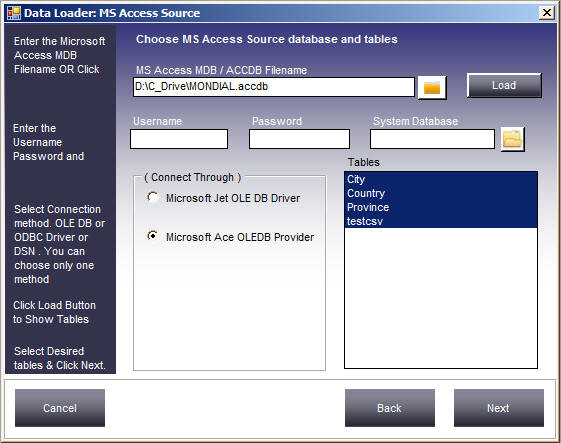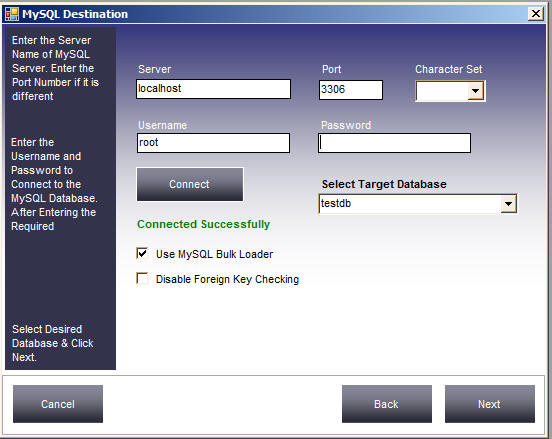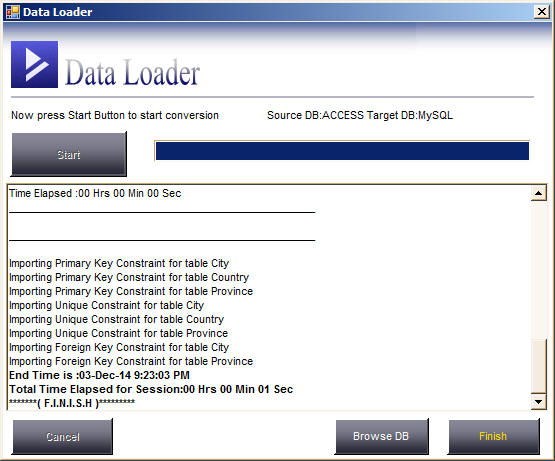PostgreSQL to MS Access
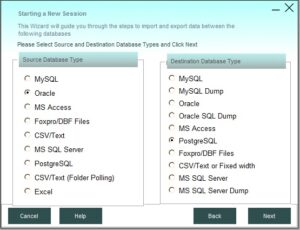
PostgreSQL to Ms Access Converter is a tool to Convert, Migrate or Sync data from PostgreSQL Database to Ms Access Database or from PostgreSQL to Ms Access Database. You can convert multiple tables in one go from PostgreSQL to Ms Access.
While converting if the source and target table columns are not in the same order, then our tool lets you map source table columns to matching target table columns. Further it also let’s you to convert all rows or subset of rows by adding WHERE conditions if required.
It comes with a built in scheduler so that you can run transfer jobs at specified intervals. Now no need to run jobs repeatedly, just create a Session define the Schedule Date and Time and PostgreSQL to Ms Access Converter will automatically executes your session in the background and records the actions in a specified log file. You can later on check the log file for information.
Supports all versions of MS Access. Both MDB or ACCDB files are supported.
Provides a command line interface also to run migration jobs manually so that it can be easily integrated with your own application.
Synchronization
Effortlessly Sync Your PostgreSQL and Ms Access Databases in a Snap!
PostgreSQL to Ms Access Converter can Synchronize source and target tables. It supports UPSERT (Combination of UPDATE and INSERT statements) and conditional INSERT options.
UPSERT and INSERT Functionality in PostgreSQL To Ms Access Converter
The UPSERT functionality within PostgreSQL to Ms Access Converter offers the ability to modify an existing row within the target table if a matching row is present. Conversely, if a matching row is not found, this feature enables the insertion of a new row.
Illustrated below is an example involving both the Source and Target tables, along with the outcome that will ensue when selecting the UPSERT loading option and using the “ORDER_ID” column as the basis for comparison.
All the sessions are stored in a repository. It provides a user friendly interface to manage repository, such as taking backup and/or restore repository from a previous backup. You can also create a new blank repository in case you need it.
Supported Databases
- MySQL
- MySQL Dump
- Oracle
- Oracle SQL Dump
- MS Access
- PostgreSQL
- Foxpro/DBF Files
- CSV/Text or Fixed width
- MS SQL Server
- MS SQL Server Dump
- Maria DB
- Amazon RDS
- Amazon Aurora
- Google Cloud
- Azure Database for MySQL